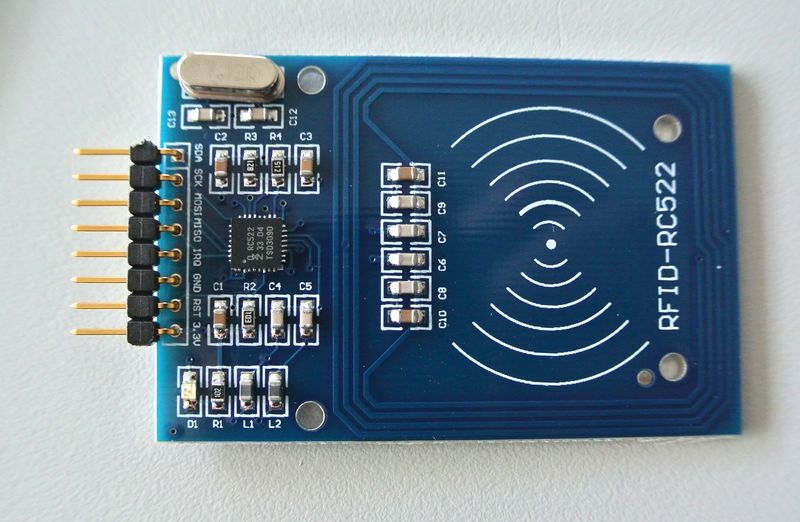Funk: Unterschied zwischen den Versionen
K (1 Version) |
|
(kein Unterschied)
| |
Version vom 4. Februar 2018, 15:09 Uhr
Inhaltsverzeichnis
CC1101
Modul
Pinout
http://www.electrodragon.com/w/CC1101
http://www.ebay.de/itm/172116131449?_trksid=p2057872.m2749.l2648&ssPageName=STRK%3AMEBIDX%3AIT
http://www.fhemwiki.de/wiki/Selbstbau_CUL
https://forum.fhem.de/index.php?topic=24651.0
http://labalec.fr/erwan/?p=497
https://tom71blog.wordpress.com/
NRF24
RFID-RC522
Willkommen auf der RFID Wiki Seite
http://air.imag.fr/index.php/RFID-RC522_RF_IC_Card_Sensor_Module_203517 http://www.nxp.com/documents/data_sheet/MFRC522.pdf
RaspberryPi
Webseiten
http://www.nikolaus-lueneburg.de/2014/06/rfid-rc522-modul-mit-spi-schnittstelle/ http://www.elli-blog.de/?p=41 https://github.com/mxgxw/MFRC522-python/blob/master/Read.py http://geraintw.blogspot.de/2014/01/rfid-and-raspberry-pi.html?showComment=1422882869378#c6295757221222802715 http://tutorials-raspberrypi.de/raspberry-pi-rfid-rc522-tueroeffner-nfc/
Einrichtung
Grundeinrichtung
Download aktuelles Image
https://www.raspberrypi.org/downloads
Konfiguration
sudo /usr/bin/raspi-config
Hostname ändern
Internationale Einstellungen ändern
I2c aktivieren SPI aktivieren
Installieren XRDP
sudp apt-get install xrdp
I2C / SPI
sudo nano /etc/modules
i2c-dev i2c-bcm2708 spi-bcm2708
sudo nano /etc/modprobe.d/raspi-blacklist.conf #blacklist spi-bcm2708 #blacklist i2c-bcm2708 blacklist snd-soc-pcm512x blacklist snd-soc-wm8804
Device Tree
Eleganter ist es, einen schnittstellenspezifischen Parameter in der Datei /boot/config.txt einzutragen. Normlalerweise sind die Schnittstellen durch ein Kommentarzeichen (#) deaktiviert:
#dtparam=i2c_arm=on #dtparam=i2s=on #dtparam=spi=on
Modul Installation
# sudo apt-get install python-dev # sudo apt-get install gcc # git clone https://github.com/lthiery/SPI-Py # cd SPI-Py # sudo python setup.py install # git clone https://github.com/mxgxw/MFRC522-python # cd MFRC522-python # sudo python Read.py
Arduino
Pin Belegung
SS or SDA > Pin 10 SCK > Pin 13 MOSI > Pin 11 MISO > Pin 12 IRQ Ground > Ground Reset > Pin 5 3.3v > 3.3v
How to get started with the Mifare MF522-AN and Arduino https://github.com/miguelbalboa/rfid
Code RFID testen
#include <SPI.h>
#include <MFRC522.h>
#define SS_PIN 10
#define RST_PIN 5
MFRC522 mfrc522(SS_PIN, RST_PIN);
void setup()
{
Serial.begin(9600);
SPI.begin();
mfrc522.PCD_Init();
Serial.print("Start RFID");
}
void loop()
{
if ( ! mfrc522.PICC_IsNewCardPresent())
{
return;
}
if ( ! mfrc522.PICC_ReadCardSerial())
{
return;
}
Serial.print("Die ID des RFID-TAGS lautet:");
for (byte i = 0; i < mfrc522.uid.size; i++)
{
Serial.print(mfrc522.uid.uidByte[i], HEX);
Serial.print(" ");
}
Serial.println();
}
http://playground.arduino.cc/Learning/MFRC522 http://www.instructables.com/id/Arduino-RC522-RFID-Door-Unlock/ http://www.instructables.com/id/Arduino-RFID-Reader-MFRC522-Turorial/ http://arduino-er.blogspot.de/2015/10/arduino-uno-rfid-rc522-mfrc522-library.html http://funduino.de/index.php/3-programmieren/nr-19-rfid http://fluuux.de/2015/08/eine-tuer-mit-rfid-chip-oeffnen-rfid-rc522/ https://www.loxforum.com/forum/faqs-tutorials-howto-s/21162-rfid-reader-arduino-ethernet-rc522
Homematic
http://www.forum-raspberrypi.de/Thread-rfid-rc522-und-homematic
FHEM
lesen von Werten
http://192.168.0.44:8083/fhem&cmd=%7BValue%28%22RFIDTest%22%29%7D&XHR=1
Python
import urllib
sock = urllib.request.urlopen("http://diveintopython.org/")
htmlSource = sock.read()
sock.close()
print (htmlSource)
setzen von Werten
http://192.168.0.44:8083/fhem&cmd.RFIDTest=set%20RFIDTest%20 ON / OFF http://192.168.0.44:8083/fhem&cmd.RFIDTest=set%20RFIDTest%20SN%20xx123456
Python
import urllib
urllib.urlretrieve('http://192.168.0.1:8181/x.exe?Antwort=dom.GetObject("BidCos-RF.IEQ0012345:1.STATE").State(1)')
RFID PN532 Mini Breakout Modul
http://www.nikolaus-lueneburg.de/2016/03/rfid-pn532-mini-breakout-modul/
Arduino RFID Reader mit ID-12LA
http://www.nikolaus-lueneburg.de/2015/05/arduino-rfid-reader-id-12la/