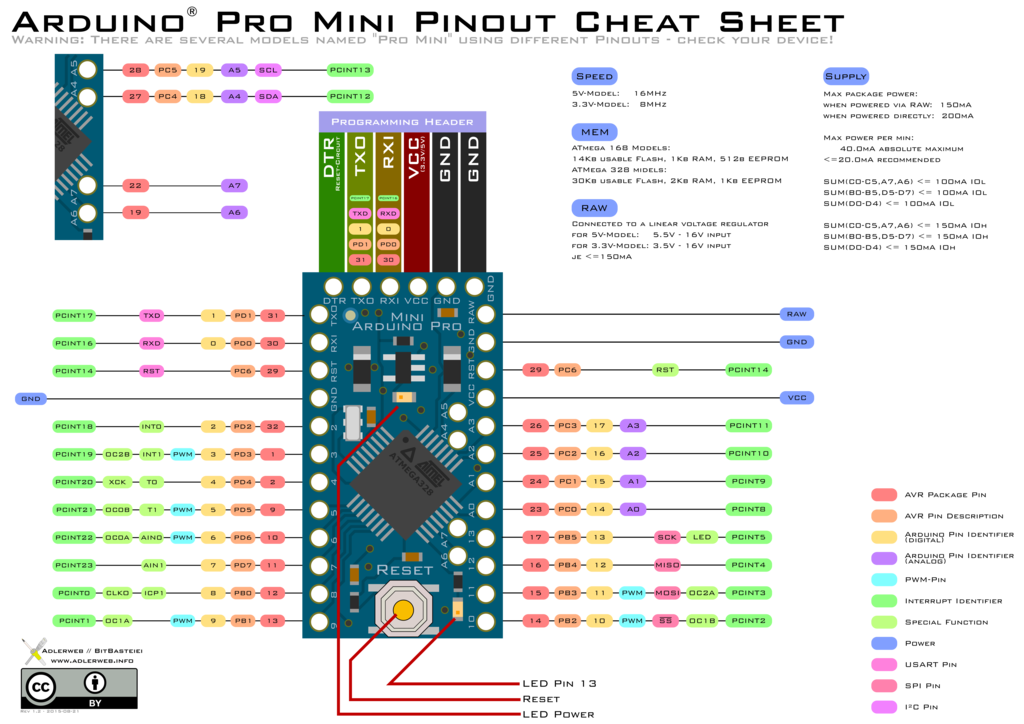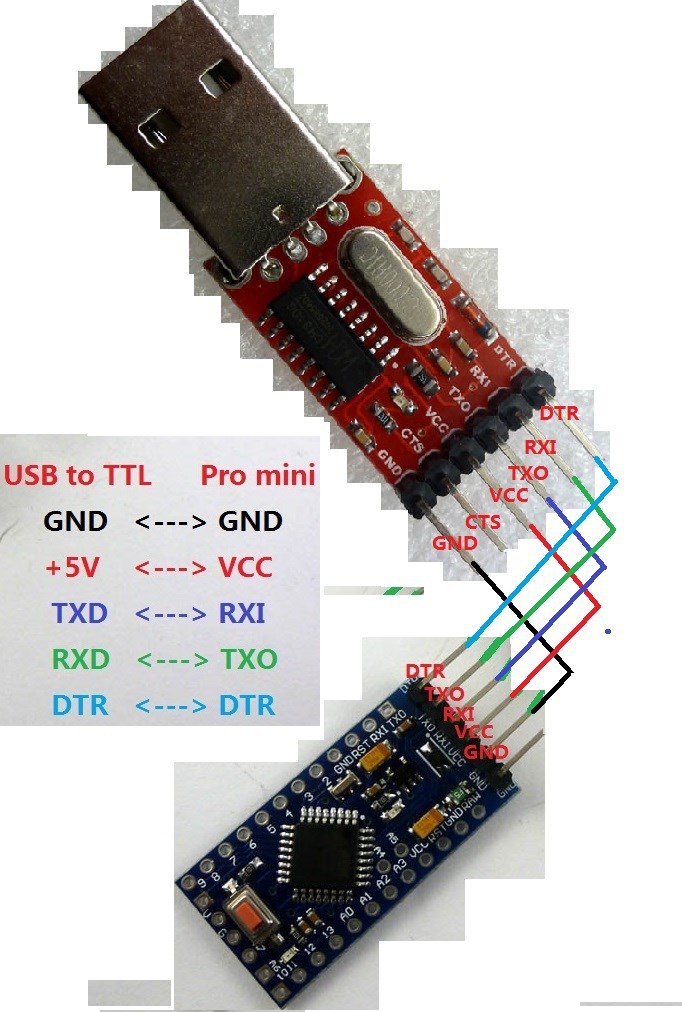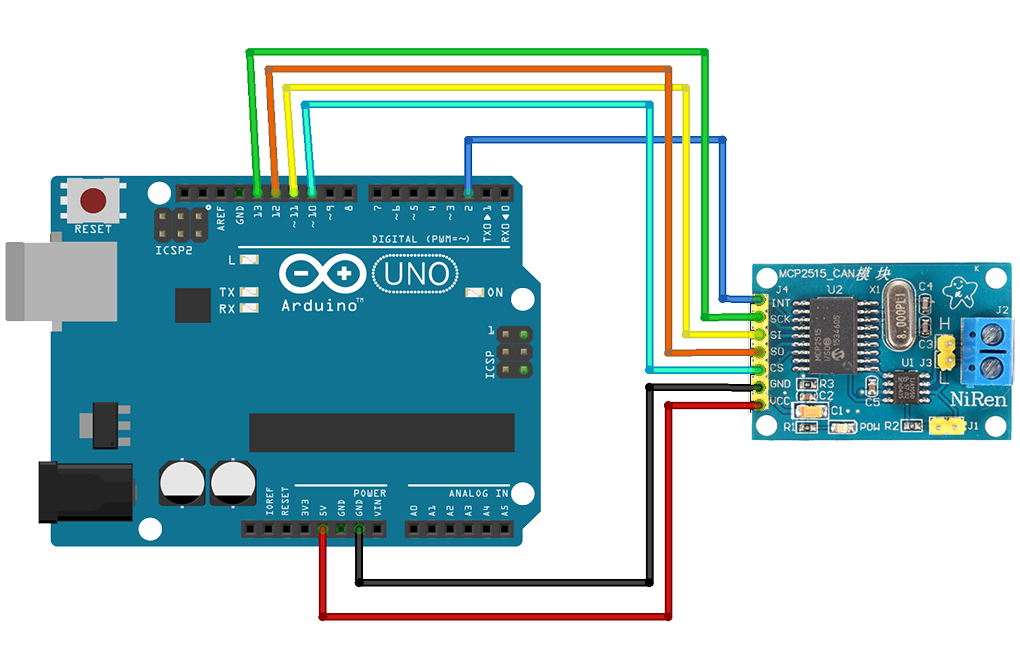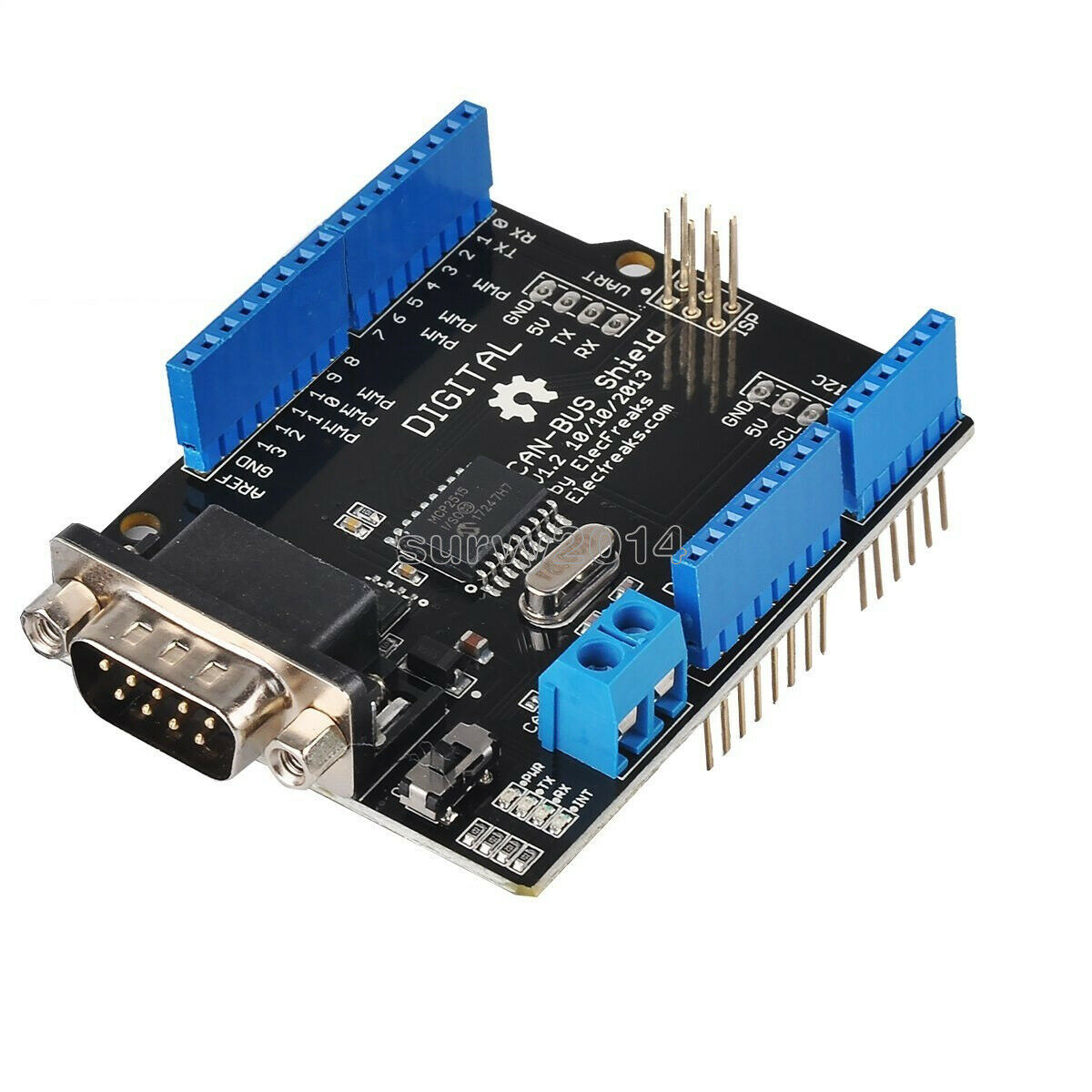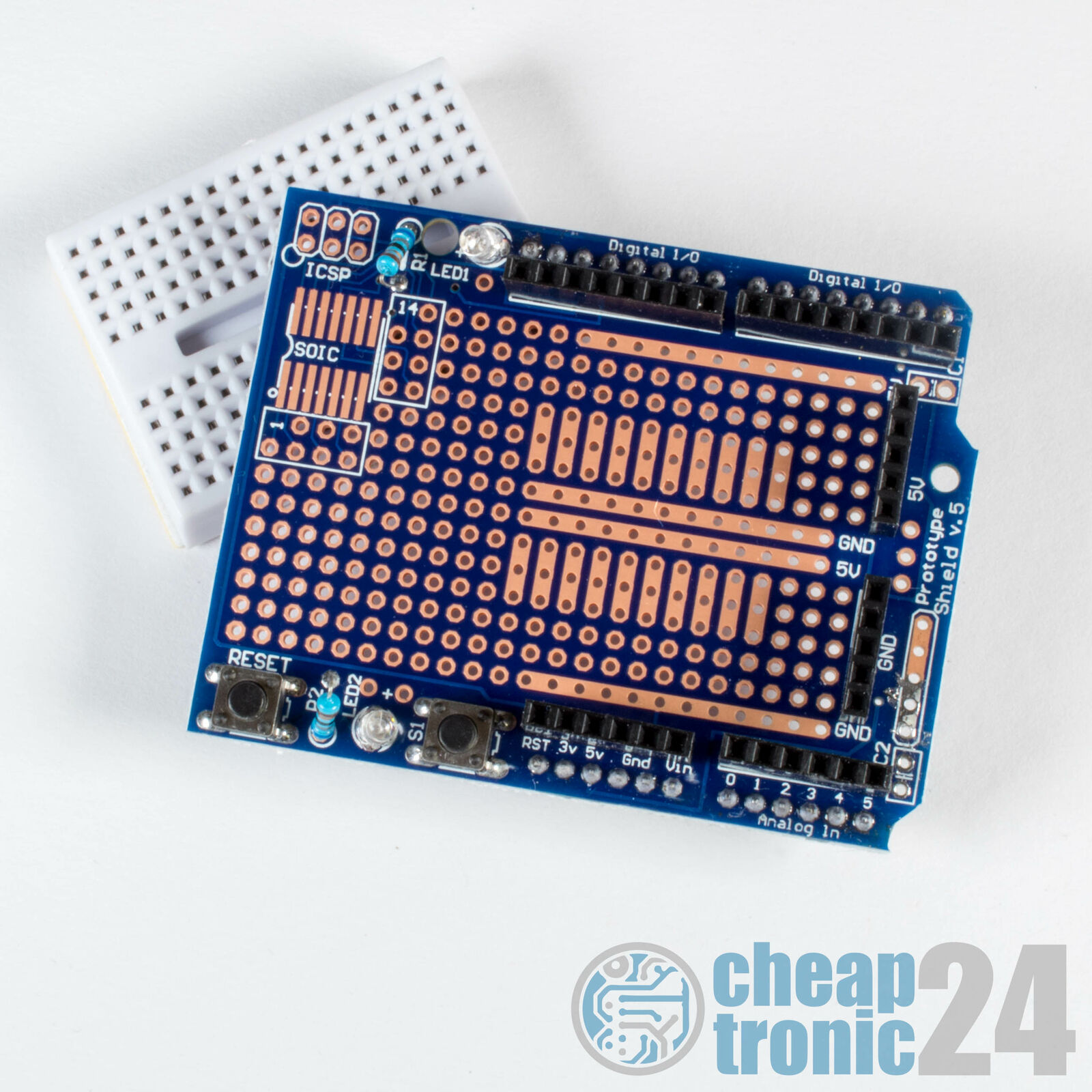Arduino: Unterschied zwischen den Versionen
Stefan (Diskussion | Beiträge) (→iquidCrystal-I2C) |
Stefan (Diskussion | Beiträge) (→iquidCrystal-I2C) |
||
| Zeile 316: | Zeile 316: | ||
LiquidCrystal_I2C lcd(0x27,20,4); // set the LCD address to 0x27 for a 16 chars and 2 line display | LiquidCrystal_I2C lcd(0x27,20,4); // set the LCD address to 0x27 for a 16 chars and 2 line display | ||
LiquidCrystal_I2C lcd(0x3F,16,4); // set the LCD address to 0x27 for a 16 chars and 2 line display | LiquidCrystal_I2C lcd(0x3F,16,4); // set the LCD address to 0x27 for a 16 chars and 2 line display | ||
| + | void setup() | ||
| + | { | ||
| + | lcd.init(); // initialize the lcd | ||
| + | // lcd.init(); | ||
| + | // Print a message to the LCD. | ||
| + | lcd.backlight(); | ||
| + | lcd.setCursor(0,0); | ||
| + | lcd.print("Hello, world!"); | ||
| + | lcd.setCursor(0,1); | ||
| + | lcd.print("Ywrobot Arduino!"); | ||
| + | } | ||
=== Tutorial: Erstellen einer Arduino-Bibliothek === | === Tutorial: Erstellen einer Arduino-Bibliothek === | ||
Version vom 26. Oktober 2020, 11:16 Uhr
Willkommen auf unserer Arduino Wiki Seite
Inhaltsverzeichnis
- 1 AVR Checkliste
- 2 Typen
- 3 MySensors
- 4 Simulator
- 5 Tutorial
- 6 Funduino
- 7 Foren
- 8 Webseite
- 9 Arduino Praxis
- 10 Miniblog
- 11 AskSin
- 12 Arduino Shields
- 12.1 Arduino Shieldlist
- 12.2 http://www.stall.biz/
- 12.3 Display
- 12.4 Ethernet Shield
- 12.5 Servo
- 12.6 WiFi
- 12.7 easyVR Shield
- 12.8 mSD Shield
- 12.9 RGB Shield
- 12.10 IO Shield KA05
- 12.11 LCD keyPad
- 12.12 RPI Arduino Shield
- 12.13 SIM908
- 12.14 Danger Shield v1.0
- 12.15 Realtime DCF
- 12.16 MotorShield
- 12.17 DK I/O Expansion Shield 5.0
- 12.18 XBee Shield V 3.0
- 12.19 Busware CC1101 Shield
- 12.20 Joystick-Shield
- 12.21 Multi Funktions Shield
- 12.22 CAN Bus Shield
- 12.23 KS0411_keyestudio_CAN-BUS_Shield
- 12.24 Prototype Shield V5 Arduino UNO + Gratis Breadboard Protoshield Erweiterung
- 12.25 Prototype Shield Arduino Mega + Gratis Mini Breadboard Erweiterung ProtoShield
- 13 Treiber
- 14 USB
- 15 Temboo
- 16 Librarys
- 17 Projekte
AVR Checkliste
https://www.mikrocontroller.net/articles/AVR_Checkliste
Typen
UNO
UNO SMD
Leonardo
Diecimila
Nano
Pro Mini
Netduino
Web
http://netduino.com/
Wiki
https://en.wikipedia.org/wiki/Netduino
Attiny85
http://www.max-mg.de/Digispark_ATTiny85_einrichten.pdf http://digistump.com/wiki/digispark/tutorials/connecting
MySensors
https://www.mysensors.org/
Tipps
gw.begin(incomingMessage, 101, false);
RFID
https://forum.mysensors.org/topic/2439/rfid-garage-door-opener
Display
https://forum.mysensors.org/topic/2360/temperature-humidity-node-with-oled-display https://forum.mysensors.org/topic/2719/text-node-as-temperature-display/2
Arduino
https://forum.fhem.de/index.php/topic,31663.0.html https://forum.fhem.de/index.php/topic,37166.0.html https://forum.fhem.de/index.php/topic,28198.0.html https://forum.fhem.de/index.php/topic,31400.0.html
Simulator
https://www.sites.google.com/site/unoardusim/home https://xevro.be/products/arduino%20simulator%201.5.html
Tutorial
http://www.arduino-tutorial.de/ http://www.arduino-tutorial.de/inhaltsverzeichnis/ http://technik-garage.de/mikrocontroller/darum-arduino-uno/ http://popovic.info/html/arduino/arduinoUno_1.html
Funduino
https://www.funduinoshop.com/epages/78096195.sf/de_DE/?ObjectPath=/Shops/78096195
Foren
http://www.arduinoforum.de/index.php https://forum.arduino.cc/
Webseite
Arduino Praxis
Miniblog
AskSin
https://github.com/trilu2000/AskSin https://github.com/trilu2000/NewAskSin
http://www.fhemwiki.de/wiki/HomeMatic_Asksin_Library https://forum.fhem.de/index.php?topic=14140
Arduino Shields
Arduino Shieldlist
http://www.stall.biz/
http://www.stall.biz/
Display
3.5inch Arduino Display-UNO
http://www.lcdwiki.com/3.5inch_Arduino_Display-UNO#Reference_Materials
Ethernet Shield
Daten über URL senden und empfangen
http://arduino.stackexchange.com/questions/10410/how-to-call-url-with-arduino-ethernet-shield http://www.arduinoforum.de/arduino-Thread-Daten-per-Ethernet-Shield-2-senden?highlight=FHEM
Beispiele
https://github.com/bmericc/arduino-projects/blob/master/rfid-ethernet/rfid-ethernet.ino https://www.stall.biz/project/homeduino-der-universelle-lanwlan-arduino-fur-die-hausautomation/comment-page-1 http://haacking.de/laser-analytics/ http://www.fhemwiki.de/wiki/Arduino_Firmata http://homematic-forum.de/forum/viewtopic.php?f=31&t=15397 http://www.arduinoforum.de/arduino-Thread-GET-URL-zusammenbauen http://uweziegenhagen.de/?p=2830 http://interactive-matter.eu/how-to/arduino-http-client-library/ http://stackoverflow.com/questions/7071563/library-to-parse-http-responses-with-arduino http://playground.arduino.cc/Code/WebClient
Servo
16 Channel Servo Driver
https://learn.adafruit.com/16-channel-pwm-servo-driver
WiFi
RedFly
http://www.watterott.com/de/Arduino-RedFly-Shield
easyVR Shield
http://www.veear.eu/
mSD Shield

http://www.watterott.com/de/Arduino-mSD-Shield http://www.watterott.com/de/MI0283QT-2-Adapter
RGB Shield
Vellemann VA01
IO Shield KA05
Vellemann IO Shield KA05
LCD keyPad
http://www.dfrobot.com/wiki/index.php/Arduino_LCD_KeyPad_Shield_(SKU:_DFR0009) http://www.instructables.com/id/Arduino-LCD/
RPI Arduino Shield

http://www.watterott.com/de/RPi-ShieldBridge
SIM908
https://www.cooking-hacks.com/gprs-gps-quadband-module-for-arduino-sim908
Danger Shield v1.0
http://www.zachhoeken.com/danger-shield-v1-0 http://www.zachhoeken.com/connecting-to-the-world
https://sourceforge.net/projects/dangershield/files/Danger%20Firmware/
http://wiki.seeed.cc/Danger_Shield_Complete_Kits/
Realtime DCF
http://www.elv.de/real-time-clock-dcf-modul-mit-i2c-spi-u-uart-schnittstelle-rtc-dcf-bausatz.html
MotorShield
http://playground.arduino.cc/Main/AdafruitMotorShield
DK I/O Expansion Shield 5.0
http://www.dfrobot.com/wiki/index.php/IO_Expansion_Shield_For_Arduino(V5)_(SKU:_DFR0088)
XBee Shield V 3.0
http://mcukits.com/2009/03/12/assembling-the-nkc-electronics-xbee-shield-v30-kit/ http://mcukits.com/category/xbee-shield-for-arduino/ http://forums.nkcelectronics.com/viewforum.php?f=24
Busware CC1101 Shield
http://busware.de/tiki-index.php?page=ARDCSM
Joystick-Shield
https://www.sparkfun.com/products/9760 http://www.watterott.com/de/Joystick-Shield-Kit
Multi Funktions Shield
http://www.cohesivecomputing.co.uk/hackatronics/arduino-multi-function-shield/ http://arduinolearning.com/code/multi-function-shield-examples.php
CAN Bus Shield
MCP 2515 CAN Shield
https://github.com/Seeed-Studio/CAN_BUS_Shield
https://www.electronicshub.org/arduino-mcp2515-can-bus-tutorial/
MCP2515 EF02037 CAN BUS Shield Arduino communication speed high SPI Controller
Introduction: CAN-BUS is a common industrial bus because of its long travel distance, medium communication speed and high reliability. It is commonly found on modern machine tools and as an automotive diagnostic bus. This CAN-BUS Shield adopts MCP2515 CAN Bus controller with SPI interface and MCP2551 CAN transceiver to give your Arduino/Seeeduino CAN-BUS capibility. With an OBD-II converter cable added on and the OBD-II library imported, you are ready to build an onboard diagnostic device or data logger.
Features:
Implements CAN V2.0B at up to 1 Mb/s SPI Interface up to 10 MHz Ariduino/ Freaduino Completely compatible Standard (11 bit) and extended (29 bit) data and remote frames Industrial standard 9 pin sub-D connector Two receive buffers with prioritized message storage Operating voltage: DC5-12V Size: 78mmx53.5m
https://www.seeedstudio.com/blog/2019/11/27/introduction-to-can-bus-and-how-to-use-it-with-arduino/
https://www.seeedstudio.com/blog/2020/06/05/mcp2515-can-bus-arduino-tutorial-getting-started-interfacing-applications/
KS0411_keyestudio_CAN-BUS_Shield
Das keyestudio CAN-BUS Shield wurde speziell für Arduino-Controller entwickelt. Der Onboard-Bus-Steuerchip kann die Datensteuerung auf dem CAN-Bus realisieren, um die Datenkommunikation zwischen Geräten zu realisieren. Es ist mit der Arduino UNO-Standardschnittstelle kompatibel. kann perfekt an die Hauptsteuerplatinen wie Arduino UNO und Leonardo angepasst werden. Die Abschirmung verfügt über einen DB9-Anschluss, sodass Sie die Schnittstelle gemäß Ihren Anforderungen auswählen können. Es ist auch mit einem MicroSD-Kartensteckplatz ausgestattet, sodass Sie die MicroSD-Karte direkt zum Speichern von Daten einsetzen können. Mithilfe verschiedener Erweiterungsschnittstellen können Benutzer den DIY-Prozess komfortabler gestalten. Technische Parameter Betriebsspannung: DC5V Chip: MCP2515 Abmessungen: 66 mm * 54 mm * 28 mm Gewicht: 24g Umweltattribut: ROHS
https://wiki.keyestudio.com/KS0411_keyestudio_CAN-BUS_Shield
Prototype Shield V5 Arduino UNO + Gratis Breadboard Protoshield Erweiterung
Das Prototype Shield ist ausgestattet mit 2 LEDs, Drucktaste und Widerstand. Es ist kompatibel mit Arduino UNO und lässt sich ganz einfach aufstecken. So können Sie Ihr Projekt direkt auf einem Shield für Ihren Arduino entwickeln. Das mitgelieferte Breadboard hat 170 Pins und passt perfekt auf das Protoshield.
Prototype Shield Arduino Mega + Gratis Mini Breadboard Erweiterung ProtoShield
Das Prototype Shield V3 ist ausgestattet mit 2 LEDs, Drucktaste und Widerstand. Es ist kompatibel mit Arduino MEGA und lässt sich ganz einfach aufstecken. So können Sie Ihr Projekt direkt auf einem Shield für Ihren Arduino entwickeln. Das mitgelieferte Breadboard hat 170 Pins und passt perfekt auf das Protoshield.
Treiber
http://www.zweiradforum24.de/364-arduino-nano-mit-ch340-chip-unter-windows-7-64bit/ http://shelvin.de/arduino-dccduino-usb-treiber-installieren/
USB
http://electronics.stackexchange.com/questions/110904/wiring-arduino-mini-pro-with-cp2102-usb-to-ttl http://lab.dejaworks.com/programming-arduino-mini-pro-with-cp2102-usb-to-ttl-serial-converter/
Temboo
https://temboo.com/arduino
Librarys
iquidCrystal-I2C
https://github.com/fdebrabander/Arduino-LiquidCrystal-I2C-library https://github.com/marcoschwartz/LiquidCrystal_I2C http://www.nikolaus-lueneburg.de/2016/02/new-liquidcrystal-library/ https://bitbucket.org/fmalpartida/new-liquidcrystal/wiki/Home#!downloading-and-installation
https://github.com/johnrickman/LiquidCrystal_I2C //YWROBOT //Compatible with the Arduino IDE 1.0 //Library version:1.1 #include <Wire.h> #include <LiquidCrystal_I2C.h> LiquidCrystal_I2C lcd(0x27,20,4); // set the LCD address to 0x27 for a 16 chars and 2 line display LiquidCrystal_I2C lcd(0x3F,16,4); // set the LCD address to 0x27 for a 16 chars and 2 line display void setup() { lcd.init(); // initialize the lcd // lcd.init(); // Print a message to the LCD. lcd.backlight(); lcd.setCursor(0,0); lcd.print("Hello, world!"); lcd.setCursor(0,1); lcd.print("Ywrobot Arduino!"); }
Tutorial: Erstellen einer Arduino-Bibliothek
http://www.roboternetz.de/community/threads/65187-Tutorial-Erstellen-einer-Arduino-Bibliothek
Arduino-MQTT
https://github.com/256dpi/arduino-mqtt
Projekte
forbiddenbit
Arduino Oszi
http://forbiddenbit.com/466/